Best Transcription Service Providers: 5 Tools for Your Efficiency

Whether you need to transcribe a three-hour-long conference or add subtitles to your social media videos, choosing the right and only tool is always uneasy. Striving to help and boost your productivity, we’ve researched the best online automated transcription services.
Now, you don’t need to crawl through numerous websites and download every video transcription tool, as we’ve gathered all the useful information in one article.
How AI vs. Human-Powered Transcription
Some are still skeptical about AI and lean towards human transcription services. If you feel the same, you should know that the average turnaround time for human transcriptions is 12 hours, while the speed of standard automated transcription is 5 minutes. Quite a considerable difference, right?

Also, let’s not forget about the human factor when we’re engaged in a monotonous job. The more human transcribers spend on a task, the more likely a mistake will slip in.
Then, why wait half a day for a manual transcription if AI works faster and much more efficiently?
You don’t need, however, to blindly rely on a tool alone, as accurate transcriptions are always the result of the collaborative work of a human and a machine. Not a single AI service can promise you 100% accuracy, as a modicum of our human involvement will always be needed, at least for the time being.
How Does the AI Transcription Process Flow?
Such tools as Captions deliver automated transcription service with 96%+ accuracy, all thanks to well-developed underlying AI algorithms. To be recognized as one of the most accurate transcription services, Captions fed its AI with high-quality textual and audio data, employing Natural Language Processing (NLP), Machine Learning (ML), and other AI subsets.
Knowing exactly how different accents and languages sound, Captions can produce transcripts that can be further used for creating subtitles or call notes from customer interviews. Only sometimes do you need to edit the transcript and make a few adjustments if the audio quality is poor or the speaker’s dialect is downright incomprehensible.
3 Steps to Create Transcription Via Captons
- Upload a video file to the mobile or web version of Captions.
- Edit the transcript, if needed, and use it to auto-subtitle your video.
- Translate the transcription into 100+ languages.
- Download the transcription and/or subtitles in TXT, SRT, or VTT formats.
The 5 Best Online Automated Transcription Services with Free Plans
We’ve analyzed five apps that provide the best transcription services, according to reviews. Serving different audiences, the tools have various functionalities, from standard AI transcription to collaboration features. That’s why we suggest you compare different transcription services and choose accordingly.
Captions

Captions is an AI-powered, accurate transcription service available from any browser as a web app and as a native app for iOS and Android. Aside from conducting automated transcriptions for videos of different lengths, it also allows content creators to auto-caption their videos and post them across all social media.
Even if your audio track is of poor quality, has some background noise, or has multiple speakers conversing simultaneously, the tool manages to produce an automated transcript with 96%+ accuracy.
Moreover, Captions enables you to translate your text into 100+ languages and download a completed transcript in TXT, SRT, and VTT formats.
Pricing
- ~$17.50 per month.
- ~$37.40 per year.
What’s in the free version?
Captions enables you to:
– Create transcripts and subtitles, and translate them into 100+ languages.
– Generate scripts for videos via AI.
– Download transcription files and subtitled videos.
Sonix
Sonix is one of the top transcription services that can convert audio and video files into text. It can translate the transcription into one of the 40 languages, including German and Arabic. It offers advanced collaboration features for teams, where you can share and edit the transcript online, but they’re only included in the paid premium version.
Unfortunately, there’s no Sonix mobile app, and you can only transcribe videos via browsers. However, it has the great feature of creating a custom dictionary to outline, for example, difficult names that you want to be transcribed in a particular way.
Pricing
- The standard plan is $10 per hour (includes speaker tracking, manual transcription editing, SRT file download, etc.).
- The premium plan is $5 per hour and, in addition, $22 per user per month (includes all the above plus online collaboration features).
What’s in the free version?
– Online transcription services for a 30-minute audio track.
TurboScribe
TurboSribe is one of the standard transcription services that, in its paid version, allows you to upload up to 5GB of audio or video files, each lasting for up to 10 hours. However, in its free plan, you can transcribe three 30-minute files per day and translate them into one of 98 languages.
The tool also enables you to create subtitles for social media videos and download them as SRT or VTT files. In general, it’s a good AI transcription tool if the main feature you need is to automatically create transcripts.
Pricing
TurboScribe’s paid version includes unlimited access to all features, while each uploaded file can be a maximum of 10 hours long and 5 GB in size.
- $20 per month.
- $120 per year.
What’s in the free version?
It’s possible to create 3 transcription files per day, each up to 30 minutes long.
Otter
Otter is the best transcription service when it comes to transcribing online meetings held in Zoom, Microsoft Teams, Google Meet, etc.). It can automatically recognize different speakers and create live notes and captions right during the conversation.
However, to enjoy unlimited automated transcription of already recorded videos or audio files, you need to purchase a special business plan from Otter.
Pricing
- $16.99 per month per user for a pro plan (includes a maximum of 90 minutes for one live conversation, up to 30 minutes each, and transcription of 10 pre-recorded videos).
- $30 per month per user for a business plan (includes unlimited transcription of pre-recorded videos, a maximum transcription length per conversation is 4 hours, etc.).
What’s in the free version?
The free version includes:
– 1 license for automated transcription services with auto-summaries and speaker recognition of online conversations (for example, Zoom meetings).
– 3 transcriptions of pre-recorded videos for a lifetime.
– 5 items in a custom dictionary.
Fireflies
This online transcription service is available as a mobile app for iOS and Android and also as a Google Chrome extension. Being able to integrate with Zoom, Microsoft Teams, Aircall, and other platforms for online calls, the tool can record and transcribe live business meetings and automatically make concise notes with the main points.
Fireflies is especially popular in the sales industry, as it can be integrated with a CRM to store transcripts of calls with clients. The tool allows team members to comment on different parts of the conversation and exchange their opinions about it. The transcribed audio files are also used for onboarding and learning from each other’s stellar performances during business conversations.
Pricing
- $18 per month per user for a pro plan (includes an unlimited number of transcriptions, customized notes and summaries, downloads of transcripts, etc.).
- $29 per month per user for a business plan (includes special analyses about the participation of every speaker and other insights about a conversation).
What’s in the free version?
– A limited number of transcriptions and summarizing.
– Storage is limited to 800 minutes.
– Allows for transcription and recording of offline meetings.
Best Transcription Services in Brief
Here’s a concise list of our top choice transcription services for mobile and desktop use.
Best Transcription Services for Mobile Use
Captions
- 96%+ accuracy in automated transcription.
- Allows you to further create and customize subtitles and post a subtitled video from an app.
- Enables you to translate transcripts into 100+ languages.
- You can download the transcription file in SRT, TXT, and VTT formats.
Otter
- Great for captioning and transcribing meetings in real-time.
- Can auto-create the main highlights of meetings.
Best Transcription Services for Desktop Use
Captions
- Only requires a simple registration on a website to transcribe audio files online.
- Has an integrated AI dubbing tool, translator, and auto-subtitling tool.
- Highly accurate with 96%+ precision as it employs Natural Language Processing, neural networks, and Machine Learning to train AI.
Fireflies
- Easily integrated with CRMs, Slack, and the most popular online communication platforms (Zoom, Teams, etc.).
- Allows for online collaboration among all team members via commenting and collaborative editing of transcripts.
- Available for both Android and iOS and, as an API, can be integrated into third-party platforms.
How Can I Be Sure It’s the Right Transcription Software: 5 Questions to Ask Yourself
Sometimes, it’s better to choose a simple speech-to-text converter if no premium features are needed, and sometimes you need to opt for an app that comprises an online video editor, a data annotation tool, and a lot more to handle complex projects.
As most of the tools try to maintain rather competitive pricing, try to answer the following questions when choosing your transcription service provider:
- Does it have mobile apps, or is it only available through a browser?
- Does the transcription service provider offer a free trial, or do I need to pay right away?
- Won’t I overpay for unnecessary features?
- Is it easy enough to use, and what is the turnaround time of this transcription software?
- Can the tool create a transcript automatically, or will I spend a lot of time editing and correcting it?
All the tools we’ve enlisted above offer free features. So, don’t hesitate to try all five to understand which can enhance your efficiency in practice.
More articles

AI Video Dubbing: How Does It Really Work?
The world is evolving at such a speed that we don’t even need to learn a foreign language: the mighty AI can do it for you!
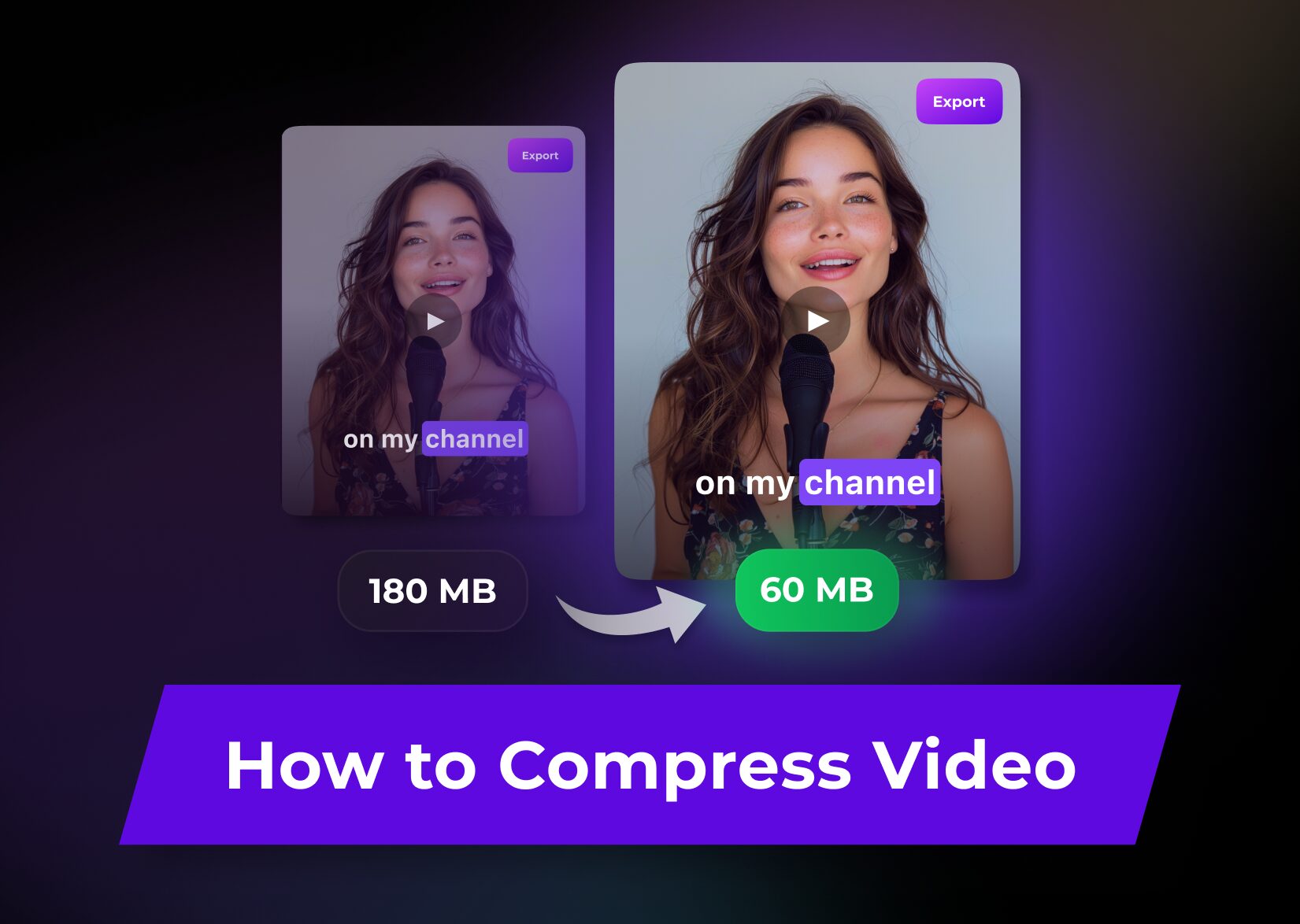
How to Compress Video Files: Your Guide for Lossless Compression
There are many reasons why you would explore options for compressing videos. You may go for: Regardless of your aim, we’ve included all the information about the specifics of compression and different methods to achieve the desired video file size. Advanced compression settings: what to adjust When trying to make a video file smaller, you […]

The Best Video Compressors: A Complete Shortlist for All Budgets
You may want to reduce video file size for many reasons: to optimize your storage space, stream more swiftly, or make your website more lightweight. But a poor compressor can do more harm than good, taking up lots of your time and effort. So that you don’t browse through hundreds of web pages exploring the […]